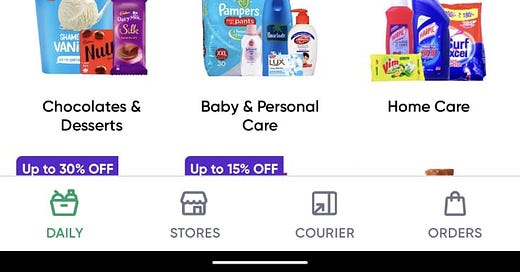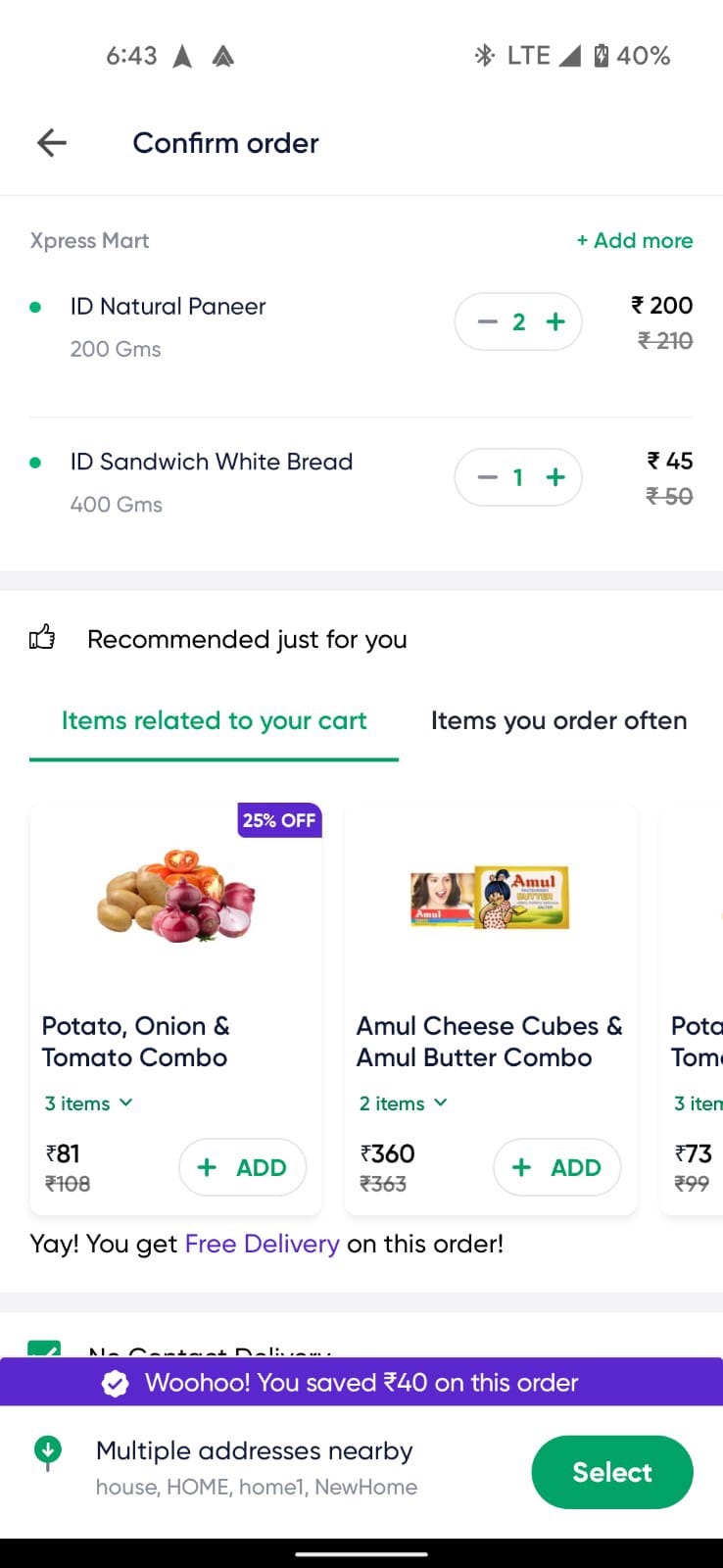Product Requirement: Easy Checkout for Dunzo
Helping Users with easy checkout for the Previously Ordered Items
Easy Checkout for Dunzo
Helping Users with easy checkout for the Previously Ordered Items
Context
Currently, the home page of the Dunzo contains the following sections —
All the Categories with icons (take the whole real-estate of the screen)
Promotional Sections (configurable from the backend) and their SKUs (like Top Brands, Trending this week, Fresh Vegetables, Meat …etc)
On the other hand, on the checkout screen, where the user has already added all the items for the order, we show these 2 sections —
Items related to your cart — Currently based on the top category and sub-category items based on the items in the cart with the limitation of 20 items
Items you order often — Based on the user’s last 10 orders, we show the top items that the user has ordered with the limitation of 20 items
Some Insights on the User Journey
Based on the clever-tap events, the users take the following journey to add items to the cart (mentioned along with the percentage of the order)
Direct Product Search Flow — 60%
app_opened → item_search → item_add_to_cart
Category Item Discovery Flow — 25%
app_opened → homepage_category_click → item_add_to_cart
Promoted Sections Purchase Flow — like trending items, groceries, breakfast, meat, etc — 15%
app_opened → item_add_to_cart
Note: horizotal_scroll and vertical_scroll events are not included in the above flows for simplicity. We have clubbed the data for the product_page_open and item_add_to_cart into the single flow as item_add_to_cart
Repeatedly Ordered Items
On researching the data for the order patterns, we found that for consecutive orders from the users, we have around 60% of the repeated items in the orders for the orders containing more than 5 items.
The data for the user journey combined with the data for repeat orders from customers validates the need for easier flow for the frequently ordered items for the user
Problem
The users find the discovery of the frequently ordered items very difficult. They will have to either manually search for the products or browse the different categories of products
User’s Pain Points
The user finds it tedious to search for each the item & add it to the cart
The user forgets some of the items that he frequently orders while ordering
The user has to search across multiple categories to find the items, he orders frequently
The user finds the Items you Often Order section at the checkout un-useful (based on the click events on items from clever-tap)
Scope
The scope is limited only to the Dunzo Daily Items. No changes will be required for the merchant store items
The scope is limited to items within the primary category (like Fresh Fruits, Provisions, Meat, etc) — exclude the other categories which are related to promotion like Self Love, Covid Essential, etc
Goal
Increase the order value of the customer by making it easy for the user to add his/her frequently ordered items
Product Requirements
Home Page Changes
The First Screen of the app should be replaced with the sections containing the user’s previously ordered items
This list should contain all the items that the user has ordered in the last 30 orders sorted based on the occurrences.
Items should be fetched only from the Xpress Mart stores.
In case, the user’s past orders are fulfilled from different Xpress Mart locations, all the locations should be considered
Items inside the smart cart can be further categorized into new sections
Your Daily Needs — aka UC1
List all the items from these categories — Fresh Fruits, Fresh Vegetables & Herbs, Breakfast, and Diary
Include Eggs if the user ordered in the past
List all the items from Meat Category if the user has ordered meat in the past
Your Weekly / Monthly Needs — aka UC2
Include items from all these categories — Provisions, Instant Foods, Chocolates & Desserts, and Snacks & Beverages
Also Include items from all these categories — Personal & Baby Care, Home Care & Pet Foods
Your Previously Ordered Items — aka UC3
This section would be shown replacing both the sections - UC1 and UC2 if Items in any of the UC1 and UC2 are less than 5
Include items from all these categories — Provisions, Instant Foods, Chocolates & Desserts, Snacks & Beverages, Fresh Fruits, Fresh Vegetables & Herbs, Breakfast, and Diary.
In the above case, only UC3 will be shown and UC1 and UC2 would not be shown at all
No New Section to be shown
In case the total number of items from the last 30 orders is less than 5, then any of the new sections UC1, UC2, or UC3 would not be shown
Category Page Changes
For the category page, on the top new section would be shown for the user’s past order — Your Previously Ordered Items — akaUC4
In case the user selects the subcategory — (eg. Leafy Vegetables inside Fresh Vegetables & Herbs) — only the UC4 for the sub-category should be shown
The UC4 inside any category or sub category should be shown only if the items are available for the past orders within the same category and sub-category
Limits for the items to be shown — Min Items:1 & Max Items:20 for both category and sub-category
Success Metrics
L0 Metric — Increase in overall orders volume from the users
L1 Metric — Average Order Value should increase since the user is finding his previously ordered items easily and would be prompted to buy
L1 Metric — The number of items in the cart should increase following the easy discovery of the items for the user
L2 Metric — Overall number of orders from the user should increase
L2 Metric — Overall Search Usage Events should come down
* All. the metrics should be noted for the 7 days, 30 day period
Next Steps
Currently, the clubbing of data for the Your Daily Needs and Your Weekly/Monthly Needs is based on the categories defined by the product team — can this be done dynamically using some algorithms to decide on the daily/weekly/monthly needs
References
https://docs.google.com/document/d/1sUX-sm5qZ474PCQQUpvdi3lvvmWPluqHOyfXz3xKL2M/edit#
https://uxpin.medium.com/how-to-write-a-painless-product-requirements-document-508ff6807b4a
https://docs.google.com/document/d/1541V32QgSwyCFWxtiMIThn-6n-2s7fVWztEWVa970uo/edit
https://www.vindhyac.com/posts/best-prd-templates-from-companies-we-adore/
Product Requirement: Easy Checkout for Dunzo was originally published in Agile Insider on Medium, where people are continuing the conversation by highlighting and responding to this story.